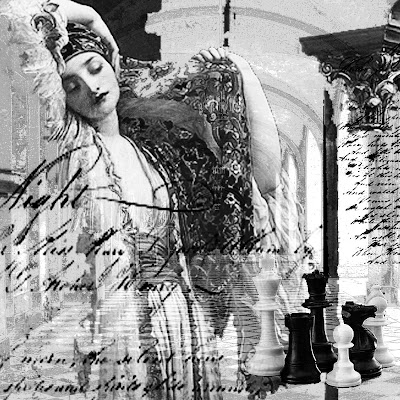
This is my entry for the Shades of Gray challenge over at Tumblefish Studios celebration this week. I have enjoyed working in the grayscale modes (color is my usual driving force) but have learned some valuable perspective about shadow, subject, lighting and tone which take a front seat with the absence of color. Images from Dover books, wikimedia, artist papers and Holliewood at Deviantscraps all blended in photoshop grayscale.



































.jpg)

.jpg)









































WOW This is fabulous Lori,I love the image of the girl you used!!
ReplyDeleteJayne :-)
I love this Lori..it is gentle yet dramatic and yet soft and powerful..wonderful romantic essence to it too! Awesome work!
ReplyDeleteHave agreat wkd!
Victoria~
PS; thankyou for your lovely visits and words..so appreciated!
Hi Lori! Just catching up on your recent work-wow! I love the witch especially, and the moody lighthouse. Today's picture makes me want to try this-like you I love colour and don't often dispense with it!
ReplyDeleteReally really beautiful.
ReplyDeleteFabulous shades of black and grey. Love your layering.
OMG this is absolutely stunning! I would love to have this hanging on my wall...just beautiful!
ReplyDeleteLori this is just amazing. Fabulous take on the challenge, Love it
ReplyDeleteOh wow Lori, this is out of this world gorgeous. Annette x
ReplyDeleteLori! This is exquisite. That's the word that always comes to mind with all of your work and no different with this. It's gorgeous. And I love what you wrote about working in grayscale - you described the challenge so well. Beautiful work all the way around and I so appreciate you playing along!
ReplyDeleteJust stunning, Lori!
ReplyDeletewow, this is beautiful, it reminds me of the classic soulful statues in garden groves.EE
ReplyDeleteSTUNNING work, Lori...that image of the girl just speaks to me.....happy weekend!!
ReplyDeleteAnother very beautiful piece :)
ReplyDeleteAbsolutely stunning Lori...just love what you have here and looks fabulous in grayscale...
ReplyDeleteYou seem to be on a roll with your use of grayscale. One thing that always impresses me is your ability to try new things. Simply wonderful.
ReplyDeleteI hope you don't mind that I add this here. I found a tutorial on how to enlarge your photos in your blog posts. I hope this is helpful in making your photos larger, although they are visually stunning in the size they're saved in now:
http://www.pimpandpaint.com/2009/11/making-blog-pictures-larger-and-spam.html
You may need to adjust the code to fit your blog parameters.
I really love this greyscale effect, it seems to make the image stand out really dramatically. Another lovely post.
ReplyDeleteThis would make a great poster - I would definitely hang it on my wall :-)
ReplyDelete